There is no such thing as a nonlinear corridor in Civil 3D by definition. Is this then a mythic post? Are we talking about Corridors of a Third Kind? Not really. In AutoCAD Civil 3D 2015 we cannot create Alignments that connect back to themselves like the snake eating its tail or the famous dragon in Chinese myth. We have all seen dog that would chase his tail until exhausted. If you want to build ponds, basins, even parking lots in Civil 3D with corridors, you can easily end up chasing your own tail too.
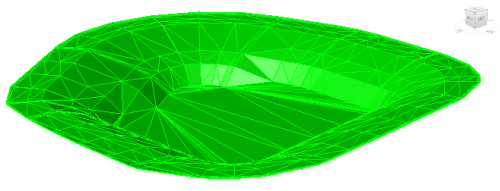
Fish in a Puddle
I will not hum, “fly into the danger zone” one more time.
Me? At the moment I try desperately to shake off trite Tailhook, Top Gun, and Wingman metaphors. These are beer-sodden, tasteless and rampantly sexist – which most everyone seemed to love none-the-less.
This fascinating and strange social association is not off the point of this post.
Corridors are all about managed associations. Corridors are the big Collector in Civil 3D - A bucket of buckets. We call it the Managed Dynamic Model. Always it’s about managed expectation too. This others may have forgotten to remind you of.
Polygonal Corridors - Mission Impossible
When we have a nonlinear or asymmetric problem the choice of where we evaluate the problem from often makes all the difference. In these corridor structures where you choose to start the primary alignment may be the biggest choice you make other than what you name that alignment.
For the Snake and Tail problem we want to start and end somewhere stable with as few changes as possible going on. As a case in point, preferably a middle location on a tangent that won’t move. Avoid sections and locations on them with proposed vertical curves and other vertical vagaries.
Start from the End
In the following video post we’ll jump into the Example Corridors drawing like we did for Linear Corridors. You can get this sexy beast of a drawing in Templates Only and it’s in the InstantOn project dataset.
Yes, you should have an Example Corridors drawing of your own. I said that before in the recent Linear Corridors post.
Rock the Stock
These were relatively simple corridors once you get over the expectation issues we have from old school CAD applications. What if things get more complicated than these single Assembly solutions? The real world is indeed often more complicated than that. You might leap to the Subassembly Composer as you seek an all-in- one solution to a multi-part problem. Maybe not. See the sort of famous Cook with Corridors post.
It is best to remember…
The output of a nonlinear system is not directly proportional to the input.